Are you tired of annoying pop-ups, auto-play videos, and intrusive ads while browsing the web? Look no further than uBlock Origin for Firefox—a lightweight, open-source ad blocker that’s powerful, fast, and completely free. In this post, we’ll cover everything you need to know about uBlock Origin, how to install it on Firefox, its top features, and why it’s a must-have for a cleaner, faster, and more private browsing experience.
Table of contents
- What is uBlock Origin?
- Why Use uBlock Origin on Firefox?
- Key Features of uBlock Origin
- Custom Filter Lists
- Faster Page Loading
- Improved Privacy
- How to Install uBlock Origin on Firefox
- Tips for Using uBlock Origin Effectively
- Is uBlock Origin Better Than Other Ad Blockers?
- FAQs About uBlock Origin for Firefox
What is uBlock Origin?
uBlock Origin is a free, efficient content blocker designed to improve your web experience by removing unwanted ads, trackers, and other nuisances. Unlike traditional ad blockers, uBlock Origin is built for performance, using minimal system resources while providing powerful customization options.
Created by Raymond Hill, uBlock Origin is an open-source extension that’s available for multiple browsers, including Mozilla Firefox, Microsoft Edge, and Opera.
How to Stop Pop-up Ads on Android Phone
Why Use uBlock Origin on Firefox?
Firefox is known for its commitment to user privacy and open web standards, making it a perfect match for uBlock Origin. When used together, they create a secure and seamless browsing experience that blocks:
Banner ads and pop-ups
Video ads on YouTube
Malicious scripts and tracking pixels
Cryptocurrency miners
Fake “download” buttons
Google Account Privacy Settings : Protect & Secure Your Data Now
Key Features of uBlock Origin
Here are some standout features that make uBlock Origin for Firefox the top choice among privacy-focused users:
Efficient and Lightweight
uBlock Origin uses far fewer system resources than other ad blockers, making it ideal for low-end devices and multitasking users.
Custom Filter Lists
You can add or remove filter lists, including:
EasyList
uBlock filters
Malware domains
Social media filters
Privacy-focused filters like EasyPrivacy
Advanced User Controls
For advanced users, uBlock Origin offers advanced tools like:
Dynamic filtering
Cosmetic filtering
Script blocking by domain
Faster Page Loading
Blocking ads and scripts means less clutter, faster loading times, and reduced bandwidth usage.
Improved Privacy
By blocking trackers and fingerprinting scripts, uBlock Origin helps safeguard your online identity.
How to Install uBlock Origin on Firefox
Installing uBlock Origin is quick and easy. Just follow these steps:
Open Firefox and go to the uBlock Origin Add-ons page.
Click “Add to Firefox“.
Best Data and Privacy Settings For Your Google Account 2025

Grant the required permissions.
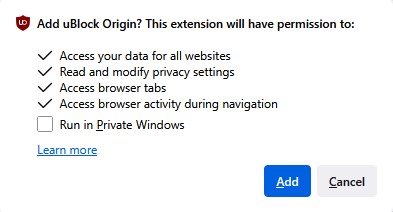
After installation, a message appears says “uBlock Origin was added“.
15 Proven Ways to Make Money Using Your Mobile Phone in 2025
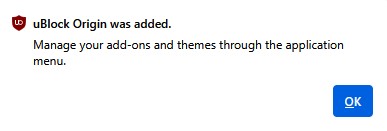
You’ll find the uBlock Origin icon in your toolbar.

That’s it! Ads and trackers will now be automatically blocked.
Tips for Using uBlock Origin Effectively
Trusted websites: websites depend on advertising as their primary source of income. If you support them, consider allow-listing.
Navigate the dashboard: Adjust filters and set rules to match your specific preferences.
Use element picker mode: Manually block specific on-page elements.
WhatsApp Hacks : 100+ Best Tricks
Is uBlock Origin Better Than Other Ad Blockers?
Yes, for most users. Here’s a quick comparison:
| Feature | uBlock Origin | AdBlock Plus | Ghostery | Privacy Badger |
|---|---|---|---|---|
| Open Source | ✅ | ❌ | ✅ | ✅ |
| Low Resource Usage | ✅ | ❌ | ✅ | ✅ |
| Custom Filters | ✅ | ✅ | ❌ | ❌ |
| Script Blocking | ✅ | ❌ | ✅ | ✅ |
| Cosmetic Filtering | ✅ | ✅ | ❌ | ❌ |
uBlock Origin stands out for its versatility, speed, and privacy-focused features.
FAQs About uBlock Origin for Firefox
Q1: Is uBlock Origin free to use?
Yes, it is 100% free and open source.
Q2: Does uBlock Origin block YouTube ads?
Yes, it effectively blocks most YouTube ads.
Q3: Can I use it on mobile Firefox?
Yes, uBlock Origin works on Firefox for Android with full functionality.
Q4: Will it break websites?
Sometimes. But you can easily disable it on specific sites or tweak its filters.
