Losing access to your Facebook account can be frustrating—especially if you no longer have access to your registered email or phone number. But don’t worry! In this guide, we’ll walk you through step-by-step methods to recover your Facebook account without email or phone number, using alternative methods provided by Facebook.
Table of contents
Why You Might Lose Access to Your Facebook Account
Before diving into the recovery steps, here are a few reasons you might lose access:
How to Find Your Mobile Number on Android
You forgot your password and no longer use the email or phone number.
A hacker compromised your Facebook account.
You deleted or deactivated your email or phone number.
Suspicious activity locked you out of your account.
Now, let’s explore your options.
How to recover your Facebook account without email or phone number
Method 1: Use Facebook’s “Find Your Account” Feature
Facebook has a helpful tool to locate your account—even without access to your email or phone number.
Steps:
Go to the Facebook login page: https://www.facebook.com
Click on “Forgotten password“
In the field provided, enter your Facebook username, full name, or profile URL.
How To Download Facebook Videos

Facebook will search for matching accounts.
Once you find your profile, click “This is my account.“
Skip options that use email or phone number, and click “No longer have access to these”
Now, Facebook will guide you to other options.
Method 2: Verify Your Identity with ID Proof
If the above methods don’t work, Facebook allows you to verify your identity using official documents.
Note : If possible, use a device you’ve previously used to sign into Facebook—like your personal smartphone, computer, or even an older device or a relative’s laptop.
Steps:
Open https://www.facebook.com/hacked and click on my account is compromised.
Find My Phone: Best Ways to Track and Recover a Lost or Stolen Device
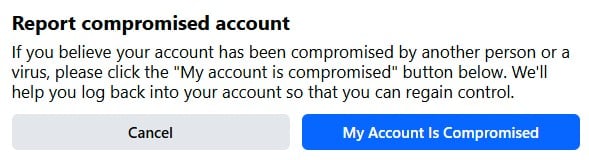
You will be prompted to enter mobile number or email associated with your Facebook account. Since you no longer have access to them, just enter your Facebook username / your full name / friends name connected on Facebook. Click continue
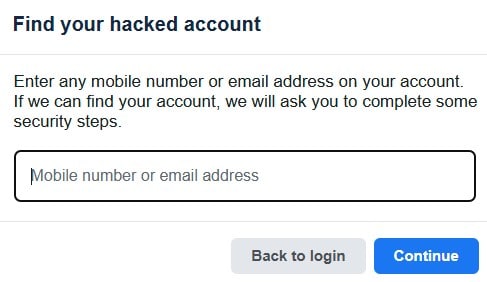
Note : if you don’t know your username, you could ask a friend to go to your profile and send you the username found in the URL.
Google Account Privacy Settings : Protect and Secure Your Data Now
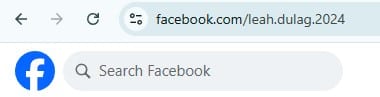
Select your account by clicking “This is my account” and tap on “Recover“
Now you need to confirm your identity, click start button and enter new email.
Tap on “Get code“.
Now enter the security code sent on email and confirm.
Note : Facebook will send a code to this address, so make sure it’s active.
Upload a clear photo of your government-issued ID (passport, driver’s license, or national ID).
Submit the form and wait for Facebook’s response (usually within a 48 hours).
🛡️ Facebook uses your ID only for verification and deletes it after the process is complete.
Love the content we share? Want to be the first to get our latest updates, tips, and exclusive posts—straight to your phone?
Stay Connected! Subscribe to Us on WhatsApp & Telegram 📲

2 Comments
Pingback: How to unlock an Android phone
Pingback: New Android 15 Security Settings Every Pixel User Should Enable