iPhones are powerful devices packed with high-end features, but overheating can be a common issue that affects their performance and longevity. If your iPhone feels unusually hot, it’s essential to address the problem before it causes permanent damage. This guide will explore the causes of iPhone overheating, how to prevent it, and what to do when it happens.
Table of contents
Common Causes of iPhone Overheating
Understanding why your iPhone is overheating is the first step to preventing and fixing the issue. Here are some common reasons:
- Environmental Factors
Using your iPhone in direct sunlight for prolonged periods.
Storing your device in a hot car or other high-temperature environments.
- Heavy Processing and Multitasking
Running multiple apps at once, especially graphic-intensive apps like games and video editors.
Streaming videos for extended durations.
Using augmented reality (AR) or virtual reality (VR) applications.
- Background Apps and Processes
Apps running in the background that consume excessive CPU and battery power.
Widgets and live wallpapers that continuously update.
Background location services tracking your movement.
Find My Phone: Best Ways to Track and Recover a Lost or Stolen Device
- Software Issues
iOS bugs or outdated software causing excessive resource usage.
Poorly optimized apps consuming too much CPU power.
System crashes or errors.
- Battery and Hardware Problems
An aging or defective battery that struggles to handle power efficiently.
A faulty charger or third-party accessories that do not comply with Apple’s standards.
Internal components malfunctioning due to wear and tear.
Android Battery Usage : Fixes and Power Saving Tips
How to Prevent iPhone Overheating
To avoid overheating, follow these preventive measures:
Keep Your iPhone Away from Heat Sources
Avoid using your iPhone in direct sunlight for too long.
Store it in a cool, shaded place, especially in hot weather.
Manage Your Apps Efficiently
Close apps you’re not using to reduce CPU load.
Limit background app refresh for non-essential applications.
Avoid running too many apps simultaneously.
Optimize Settings for Better Performance
Reduce screen brightness or enable auto-brightness.
Disable Bluetooth, Wi-Fi, and GPS when not in use.
Turn off location services for apps that don’t need it.
Update iOS and Apps Regularly
Ensure your iPhone runs the latest iOS version to benefit from performance improvements.
Update apps frequently to prevent bugs that cause overheating.
Use Certified Accessories
Always use Apple-certified chargers and cables.
Avoid fast-charging your device in extreme temperatures.
Do not use counterfeit accessories that might damage your battery.
9 Best Methods to Clear System Data on iPhone
What to Do If Your iPhone Overheats
If your iPhone overheats, take the following steps to cool it down and prevent further damage:
Stop Using the Phone Immediately
Turn off the screen and stop all active tasks.
Avoid charging the phone until it cools down.
Move It to a Cooler Environment
Place the phone in a shaded area or an air-conditioned room.
Do not place it in a refrigerator or freezer, as rapid temperature changes can damage the internal components.
Remove the Phone Case
Some cases trap heat, making it harder for the phone to cool down.
Consider using a breathable or heat-dissipating case.
Close Unnecessary Apps and Features
Double-tap the home button (for older models) or swipe up from the bottom (for newer models) to close background apps.
Disable Bluetooth, Wi-Fi, and location services temporarily.
WiFi Connected But No Internet on Android? [2025 Fix Guide]
Restart Your iPhone
A simple restart can help clear any software glitches causing overheating.
Hold the power button and follow the on-screen prompts to restart your device.
Check Battery Health
Go to Settings > Battery > Battery Health & Charging to check if your battery needs servicing.
If the maximum capacity is significantly reduced, consider replacing the battery.
Reset Settings if the Issue Persists
If overheating continues, reset all settings by going to Settings > General > Transfer or Reset iPhone > Reset > Reset All Settings.
This won’t delete personal data but will restore default configurations.
Why Your Android phone Is Not Charging and How to Fix It
When to Seek Professional Help
If your iPhone keeps overheating despite taking all precautions, it may have a hardware issue. Contact Apple Support or visit an authorized service provider if:
Your iPhone frequently overheats even when not in use.
The battery drains unusually fast alongside overheating.
Your phone shuts down due to overheating multiple times.
You notice any swelling or unusual behavior from the battery.
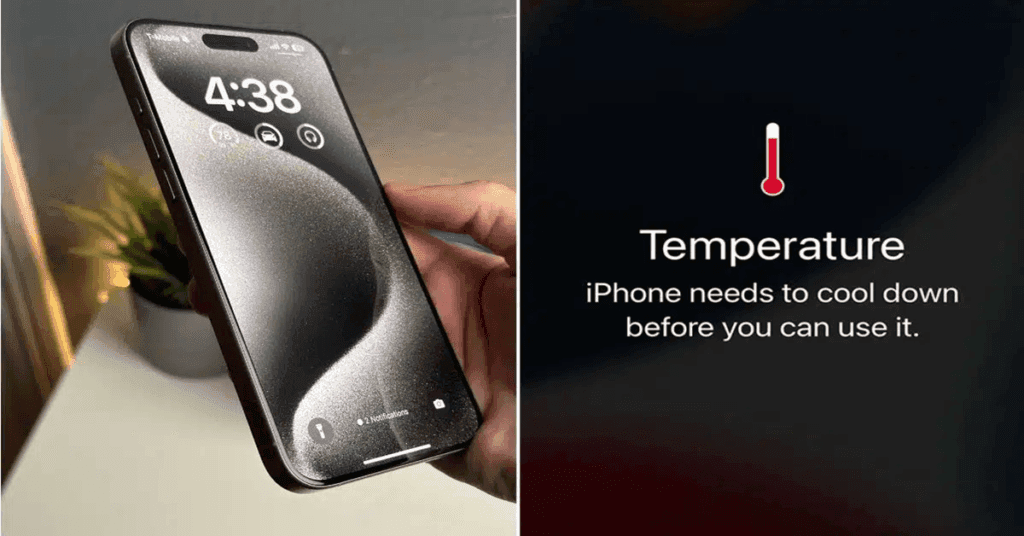
2 Comments
Pingback: 9 Best Methods to Clear System Data on iPhone
Pingback: Android Battery Usage : Fixes and Power Saving Tips