Android phones are full of smart tools that often go unnoticed. While the spotlight usually falls on flashy updates, some of the most useful features are tucked away in settings menus. These hidden Android features can improve your productivity, boost your device’s performance, and even protect your privacy. Here are six lesser-known Android features that can truly make your life easier — plus, we’ll show you exactly how to activate them.
Table of contents
Flip to Shhh: Instantly Silence Your Phone
Fed up with digging through menus just to silence your phone? Just flip it face down.
Automatically activates Do Not Disturb when your phone is placed face down.
Navigate to your phone’s Settings, then select Digital Wellbeing and Parental Controls.
Tap Flip to Shhh
Toggle it ON
Works on Pixel 2 and newer.
Android 16 Quick Settings Redesign
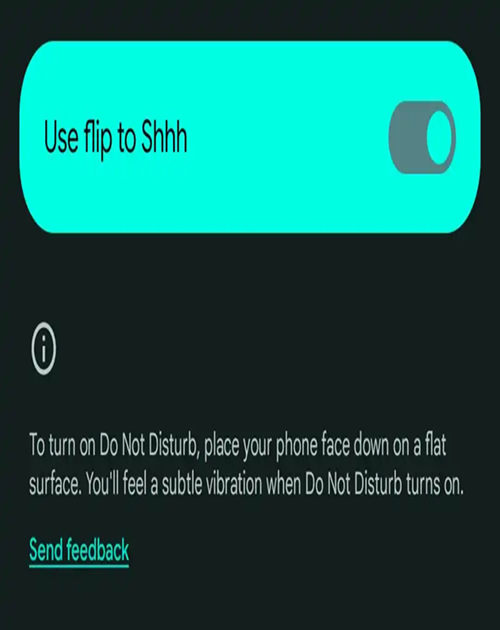
Quick Tap: Turn the Back of Your Phone into a Shortcut
Double-tap the back of your phone to snap screenshots or launch apps instantly.
Head to Settings, then System, followed by Gestures
Now select Quick Tap to start actions and toggle it “ON“
Select your preferred action (screenshot, flashlight, etc.)
Available on Pixel 4a (5G) and newer.
Metro by T-Mobile Unveils New Affordable Prepaid Plans and 5-Year Price Lock
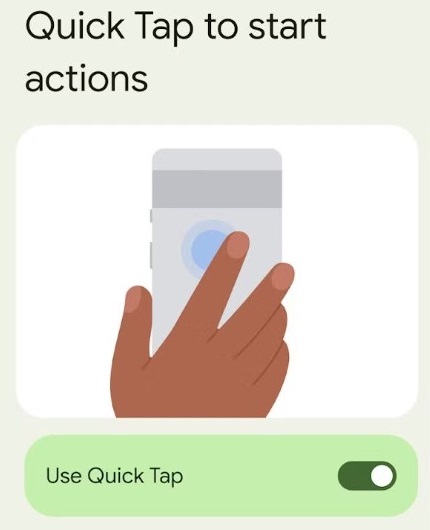
Saved App Pairs: One-Tap Multitasking
Open two apps simultaneously with just one tap.
Open both apps in Split-Screen View
Tap the divider menu > Save App Pair
Requires Android 15.
App Archiving: Free Up Storage Without Losing Data
Running low on space? Don’t uninstall — archive unused apps instead.
Open Google Play Store
Tap Profile > Settings > General
Enable Automatically archive apps
On Android 15, long-press an app and click on Archive button.
How to Fix Android Battery Draining Fast
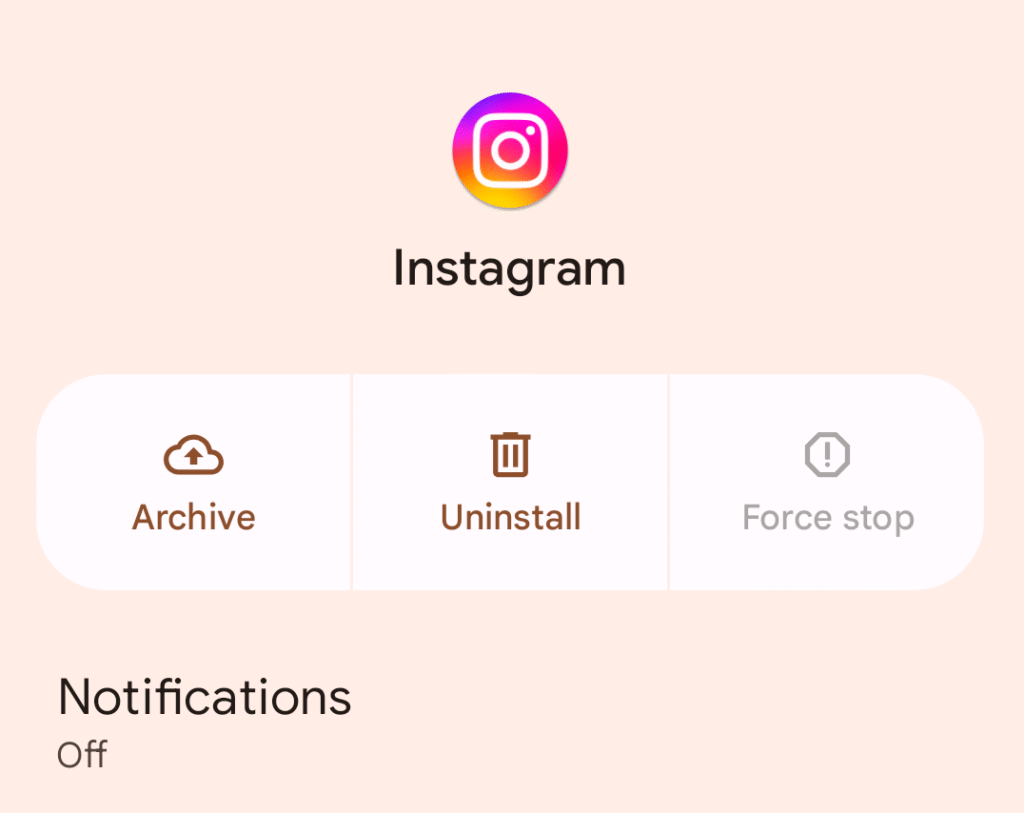
Battery Health Percentage: Know When to Replace Your Battery
No more guesswork — Android 15 shows how much capacity your battery has lost.
Go to Settings > Battery > Battery Health
Check the Battery Health Percentage
Android Battery Usage : Fixes and Power Saving Tips
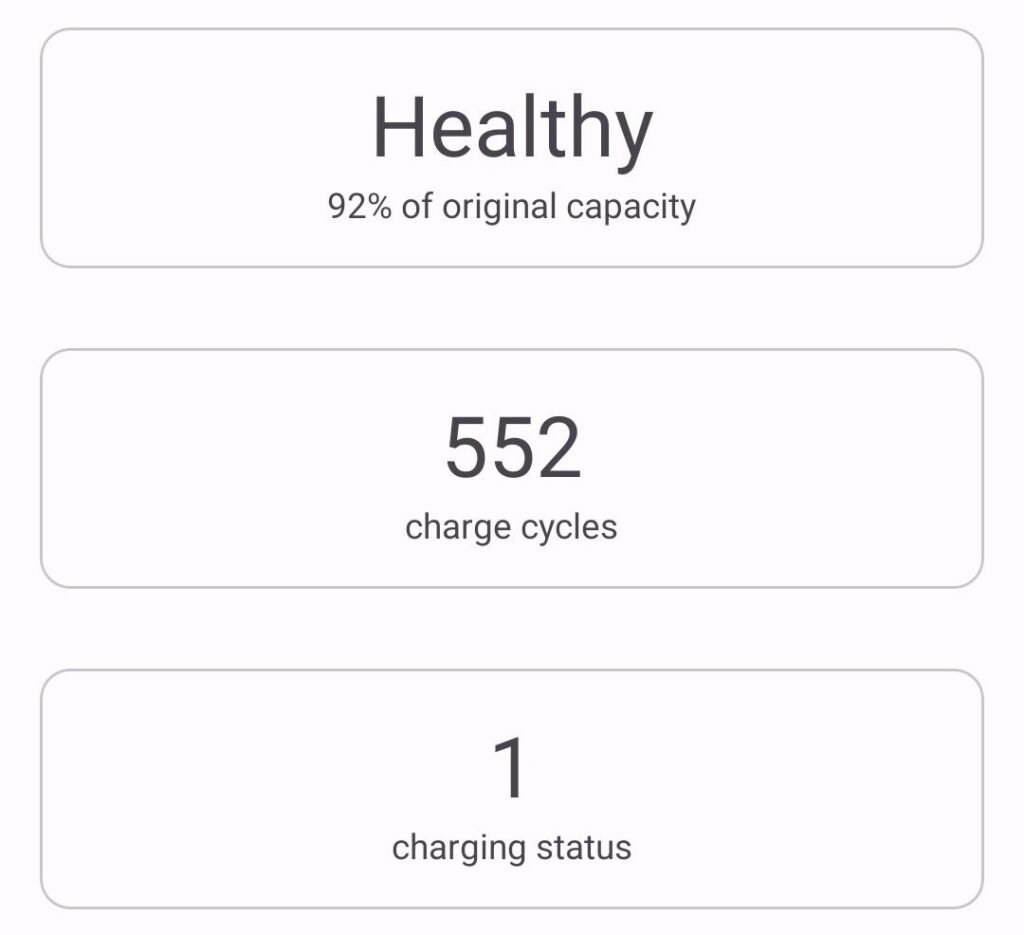
Theft Detection Lock: Auto-Lock Your Phone if Stolen
This security feature monitors suspicious movement and instantly locks your device automatically.
Go to Settings > Security & Privacy
Select Theft Detection Lock
Toggle it ON and follow setup instructions
Requires Android 15 and supported hardware.
Android Automatic Reboot Security Feature: Restart 3 Days
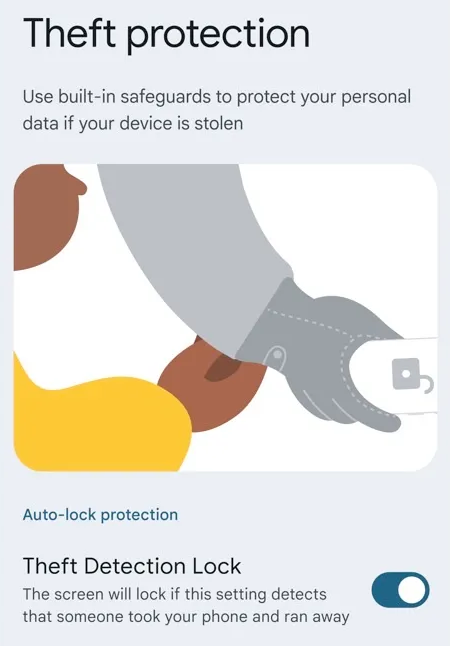
I hope these hidden android features help you to boost security and increase productivity in your work.
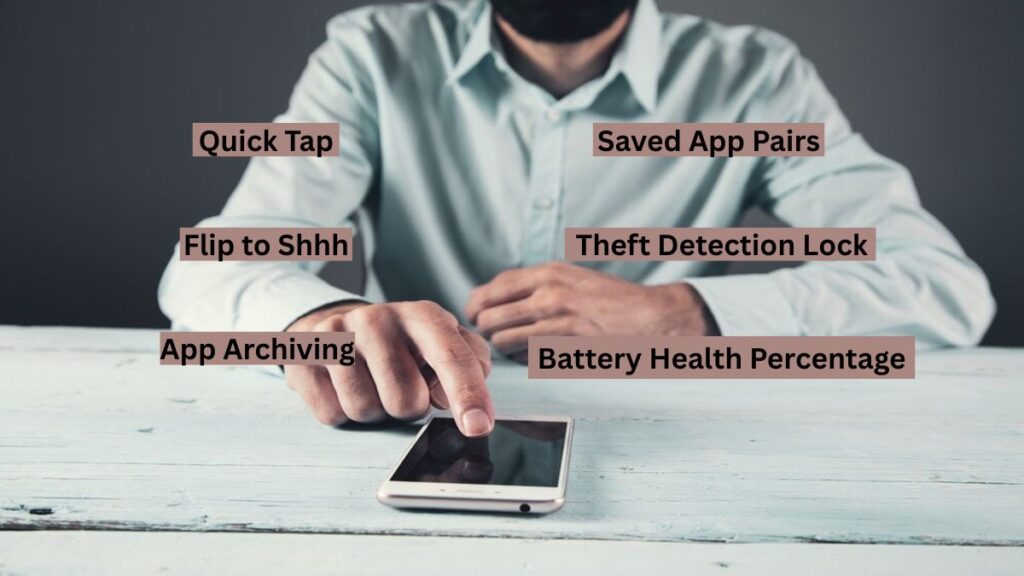
2 Comments
Pingback: Whoop 5.0 Review (2025) New Features, ECG, Blood Pressure, Pricing
Pingback: New Android 15 Security Settings Every Pixel User Should Enable