Google released a fresh look for many of its popular apps. This includes a Google new logo design for apps like Gmail, Drive, Maps, Photos, and more. The update is part of Google’s effort to make its brand look modern, clean, and consistent across all platforms.
The Google new logo changes are now visible in both Android and iOS apps. Users have started to notice new icons that look smoother and more balanced.
Table of contents
What Has Changed?
Google’s new logo designs focus on simplicity and clarity. The updated icons still represent each app clearly but with a cleaner and softer look. Here are a few examples:
Gmail still uses the envelope design. Now it has rounded corners and brighter colors.
Google Drive keeps the triangle shape. The green, yellow, and blue colors are now more vibrant.
Google Maps shows a neater pin icon with better color contrast.
Google Photos has smoother curves and more blended colors.
All of these fall under Google’s design language called Material You, which brings more personalization and a consistent look across Google products.
Google Account Privacy Settings : Protect and Secure Your Data Now
Why Google Introduced a New Logo Design
The Google new logo update is not just about appearance. Google wants to create a better experience for users. When all app icons follow a similar style, they are easier to recognize.
WhatsApp Android Beta: Motion Photos Feature and Updates
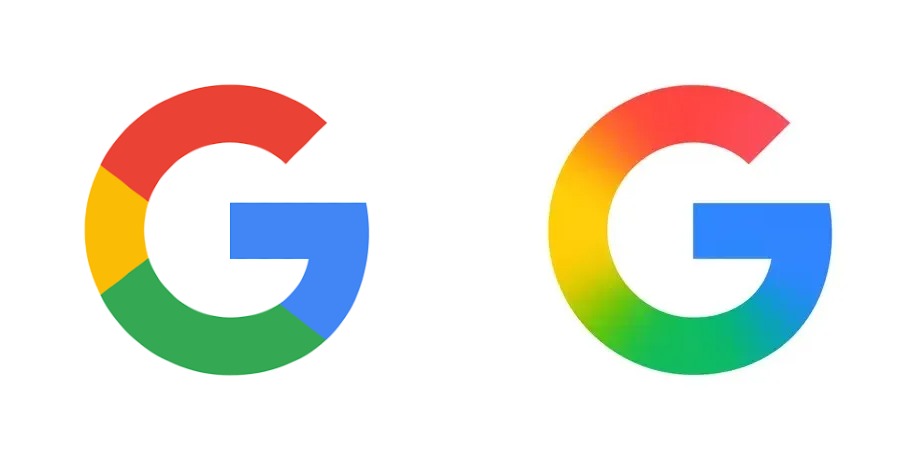
The updated design also supports accessibility. Simple icons with clear colors help people with vision challenges identify apps faster. Google also wants its apps to look good on all screen sizes from smartphones to tablets and desktops.
Where to See the Google New Logo
If you use any Google app, you may have already seen the changes. The new icons are live on:
Gmail, Google Drive, Google Photos, Google Maps, Google Calendar, and Google Docs, Sheets, and Slides
How to Create a Bootable Pendrive
You’ll also notice the Google new logo in Android widgets, Google Chrome shortcuts, and web-based apps. To see the latest icons, just update your Google apps from the Play Store or App Store.
User Reactions to the Update
The Google new logo has received mixed reactions. Some users love the fresh, modern feel. They say the updated icons look more professional and uniform.
However, other users miss the older versions. They feel the new icons look too similar and lack uniqueness. Many people have shared before-and-after images on social media to compare the changes.
Find My Phone: Best Ways to Track and Recover a Lost or Stolen Device
Despite the opinions, most agree that the update makes the Google brand look more connected.
What to Expect Next
Google may continue to improve its visual design. Future updates could include animated icons, improved dark mode support, and more customization options. The company is always working to improve the user experience.
Android 16 Brings First Major Redesign to Media Output Switcher Since Android 11
We may also see the Google new logo design appear in other Google services like YouTube, Google News, and more.
